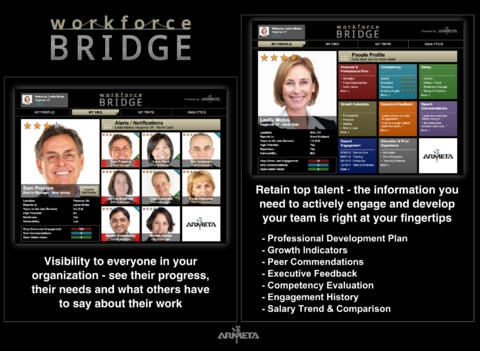WorkForce Bridge 1.0
Continue to app
Free Version
Publisher Description
WorkForce Bridge is a complete Talent Engagement System that enables you to identify, engage, develop and retain top performers within your organization. This solution bridges the gap between management and workforce by enabling leaders to engage in a meaningful and timely manner to drive better relationships, optimize placement and promotions, minimize turnover, and increase profitability. By tracking progress and successes as they occur throughout the year, this solution can then generate performance reviews that are prepopulated with rich information captured at the time it was fresh in your mind. The process of completing dozens of evaluations at a time is not only simple, but more accurate in the way it reflects achievements, challenges and growth over a period of time for each member of the team. Rich with feedback and commendations from peers, managers and executives alike there has never been an HR tool that more completely and accurately encompasses the worth and potential of each employee at the touch of a button. To have a member of the Armeta team provide you a full demonstration of WorkForce Bridge, please email us at Info@Armeta.com.
Requires iOS 5.0 or later. Compatible with iPad.
About WorkForce Bridge
WorkForce Bridge is a free app for iOS published in the Office Suites & Tools list of apps, part of Business.
The company that develops WorkForce Bridge is Armeta Solutions, Inc.. The latest version released by its developer is 1.0.
To install WorkForce Bridge on your iOS device, just click the green Continue To App button above to start the installation process. The app is listed on our website since 2012-11-12 and was downloaded 3 times. We have already checked if the download link is safe, however for your own protection we recommend that you scan the downloaded app with your antivirus. Your antivirus may detect the WorkForce Bridge as malware if the download link is broken.
How to install WorkForce Bridge on your iOS device:
- Click on the Continue To App button on our website. This will redirect you to the App Store.
- Once the WorkForce Bridge is shown in the iTunes listing of your iOS device, you can start its download and installation. Tap on the GET button to the right of the app to start downloading it.
- If you are not logged-in the iOS appstore app, you'll be prompted for your your Apple ID and/or password.
- After WorkForce Bridge is downloaded, you'll see an INSTALL button to the right. Tap on it to start the actual installation of the iOS app.
- Once installation is finished you can tap on the OPEN button to start it. Its icon will also be added to your device home screen.